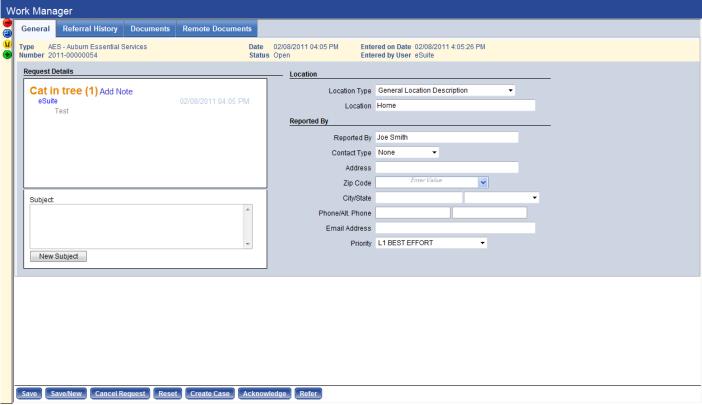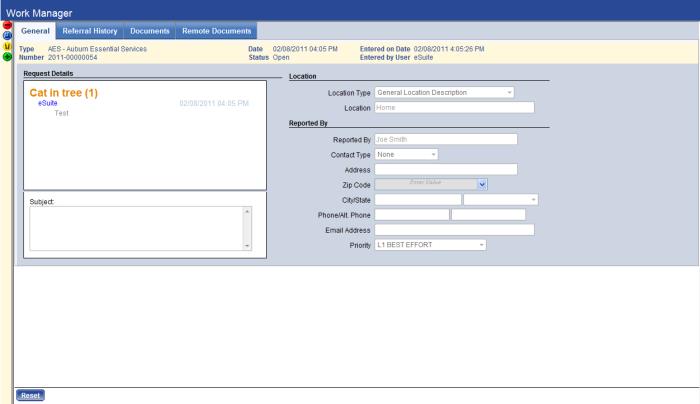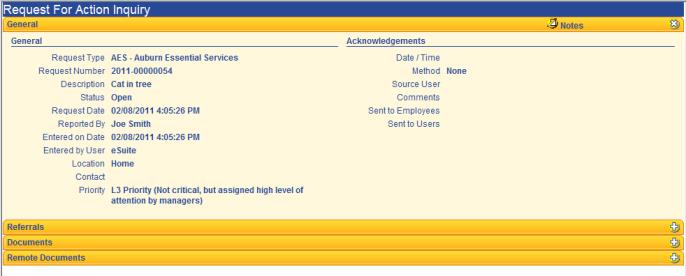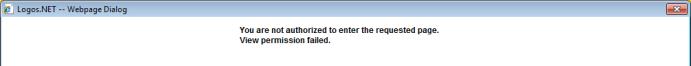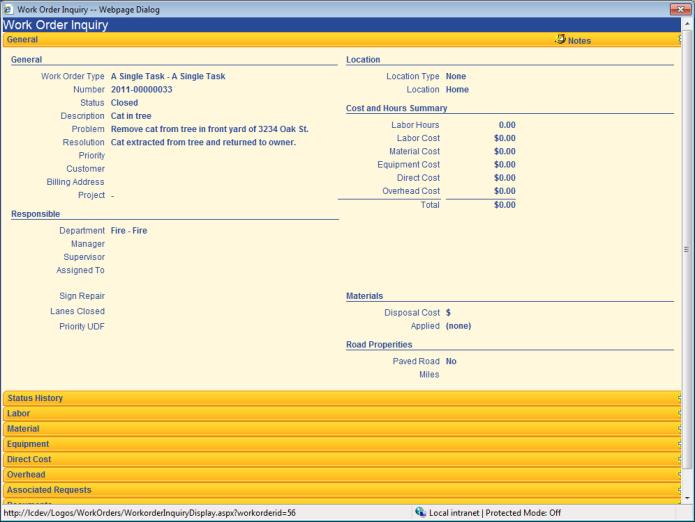Email Notification
In the mySettings section on the New World ERP home page, click the Email Notification link to define the frequency of how often you are notified by email when an event occurs as defined in Notification Manager.
You must first be added as a user in Notification Manager before you can receive Email Notifications. See Add Rule for more information.
To set up email notifications, follow the steps below:
- Click the Email Notification link and the Email Notification Setup pop-up window displays.
In Email Address, the email address for the user currently signed onto the system displays. Select one of the following Notification options each for approvals, notes, and notifications:
- Always Notify — To receive email notifications when the event occurs.
- Daily Notify — To receive all email notifications at one time during the day. The email notifications are sent to your email address at approximately midnight each day.
Email notifications from the system will include a link to view the page in New World ERP. Show me
Show me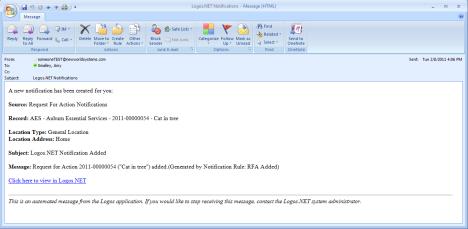
Using a Work Order - Request for Action link as an example,
- Users with add and change permissions will go to the Work Manager edit screen, with the request for action loaded.
 Show me
Show me
- Users with full permissions to the RFA type but only view permissions to RFA Entry will go to the Work Manager page in inquiry mode.
 Show me
Show me
- Users with full permissions to the RFA type and RFA Inquiry but no permissions to RFA Entry will go to the Request for Action Inquiry pop-up.
 Show me
Show me
- Users with full permissions to the RFA type but no permissions to RFA Inquiry or RFA Entry will go to the Request for Action Inquiry pop-up, where a "not authorized" message displays.
 Show me
Show me
- If the request for action is closed, users with permissions to the RFA type and RFA Inquiry will go to the Request for Action Inquiry page, which will display the work order number as a link to the Work Order inquiry pop-up.
 Show me
Show me
- Click OK to save your settings.
See Also